Do I have to include product sizes in the feed?
By indicating the size of your products or product combinations in your data feed, this allows Google to apply accurate filters that users can use to narrow search results.
You will therefore take advantage of an advanced ranking in Google Shopping. Indeed, the Google Shopping layered navigation allows the users to select, for example, only one product size. By providing the information about your product sizes, you will be able to appear in selections by color.
Example: let's imagine that a Google Shopping user enter the "tops for women" keywords in the Google Shopping search engine and then select the "S" size in the left menu. If you sell tops for women in size "S" and if you have provided the indication about your product sizes, your "S" tops will appear in the selection.
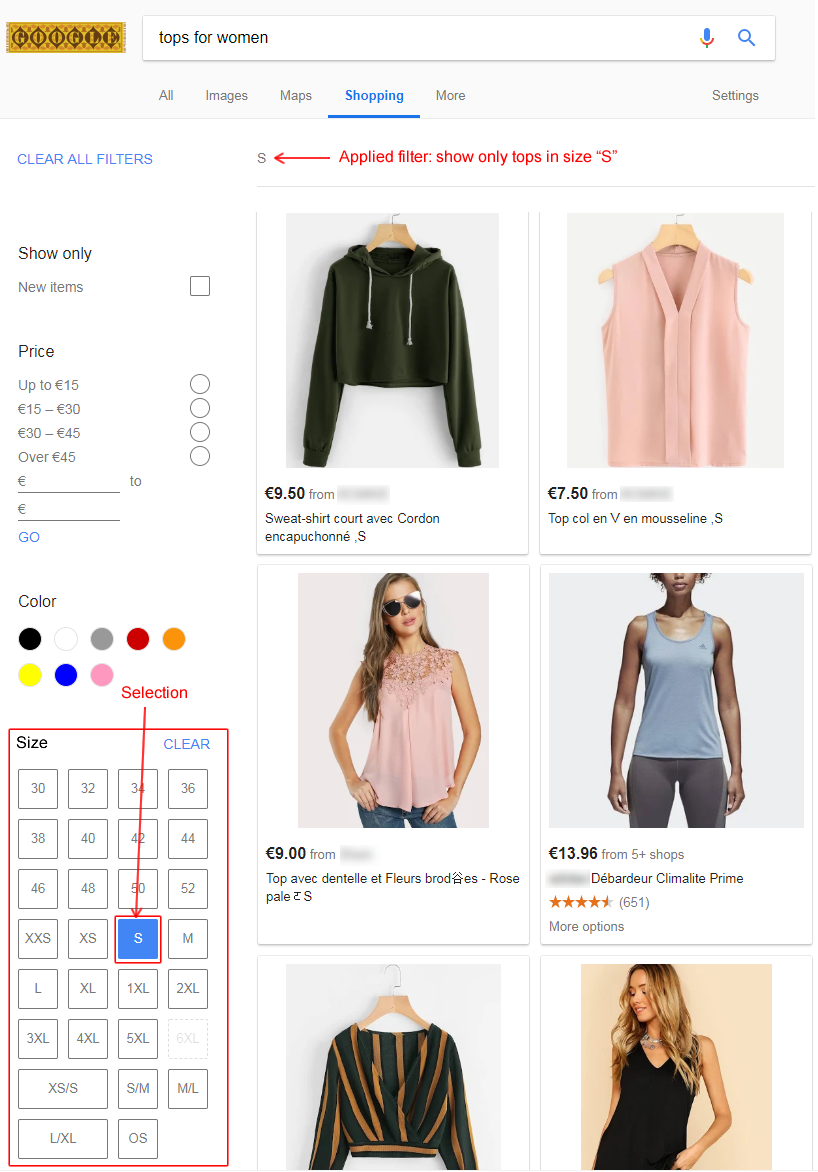
The size must be provided for all products that belongs to the Google category: Apparel & Accessories > Clothing (1604) or Apparel & Accessories > Shoes (187) and whose feed targets certain countries (which list is available by clicking here), including France and United States. Moreover, each size (and/or color) combination of a product that belongs to the "Apparel & Accessories" Google category must be exported independently as a product in its own right to make the ranking in Google Shopping easier (otherwise Google will refuse the products that have too many attribute values, as we explain in our FAQ on this topic).
The size is also required for all products available in several sizes, even if they are not clothing or shoes and whatever the targeted country.
However, even if your products don't match with the conditions above, we advise you to indicate the size of your products, if you have it, anyway. Indeed, the more information you will provide about your products to Google, the better your feed will be and the better your product ranking will be in Google Shopping.
Please read the Google's official guidelines about the size of products advertised in Google Shopping attentively by clicking here.
In order to export product sizes in your data feed, follow the following procedure:
- In the module configuration, go to the "Feed management" section and click the "Feed data options" tab
- For the "Do you want to include product sizes?" option you have several choices:
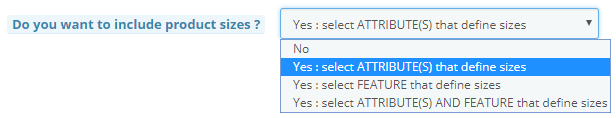
Indicate if your product sizes have been filled as attributes, features or both (because you may have filled sizes in attributes for a kind of products and in features for another one).
- select what feature(s) or(and) attribute(s) define the size of your products:
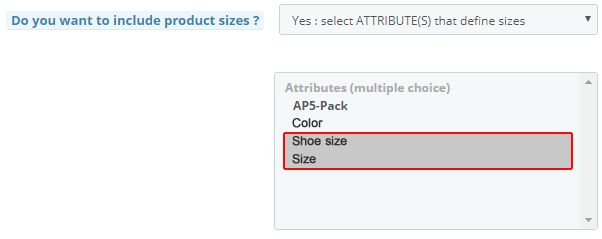
To select many elements (of the attribute list or of the attribute list and the feature list), press and hold the "CTRL" key. Indeed, if you have created different attributes for the size depending on the product type, given that you have to indicate the attributes that define the size for the whole of your products, you have to select all.
For example, if you're an apparel and shoes seller, you should have filled the size of your products by a "Size" attribute (for clothing) but also by a "Shoe size" one (for shoes). You will therefore have to select the "Size" AND "Shoe size" attributes.
Other FAQs in this category
- How to indicate the dimensions of my packages?
- Do I need to indicate the size system used for my products?
- Do I have to indicate the gender for which my products are made?
- How to send quality images to Google Shopping?
- How to indicate a package weight unit that complies with Google's requirements?
- Do I need to indicate the size type of my products?
- Is it necessary to indicate an age group for using my products?
- Do I have to provide information about my product patterns?
- Do I have to provide information about my product material?
- Do I have to provide product colors in the feed?
- What are the Google's requirements for product description?
- What are the guidelines for quality product titles?