What is the Google "product type" attribute?
The Google "product type" attribute is optional but useful because it allows you to inform Google of your own product categorization system. Indeed, it corresponds to the product default category path. Unlike the "google product category" attribute (see our FAQ on this topic) for which the values are predefined by Google, the values of the "product type" attribute match with your own category's titles. The values you submit can be used to organize the bidding and reporting in your AdWords Shopping campaign.
To know more about Google's official guidelines on this attribute, click here.
To fill in this attribute, our module uses the PrestaShop native function "breadcrump", which fetches the full category path (that is to say the path of each product you want to export). For example : Electronics > DVD players > BluRay.
In most cases, the product path will correctly be fetched. However, if you have, for example, products which the path is limited to the "Home" default category of your shop, the PrestaShop "breadcrumb" function will return an empty value. But Google requires a not empty value for the "product_type" tag. So, it's why we have set up a "replacement" value that will be entered in the "product_type" tag if the "breadcrump" function wouldn't work.
In the "What type of products are you selling?" field, please indicate a name for this replacement value. You can simply enter "home" or "home products" or indicate for example the kind of products you are selling ("Electronic" if you sell electronic equipment, "Shoes" if you sell shoes, etc...). Indeed, you can enter what you want. This name will allow you to easily find, in your Google AdWords account, the products for which the "breadcrump" function didn't work : they will be sorted in a category which the title will be this replacement value.
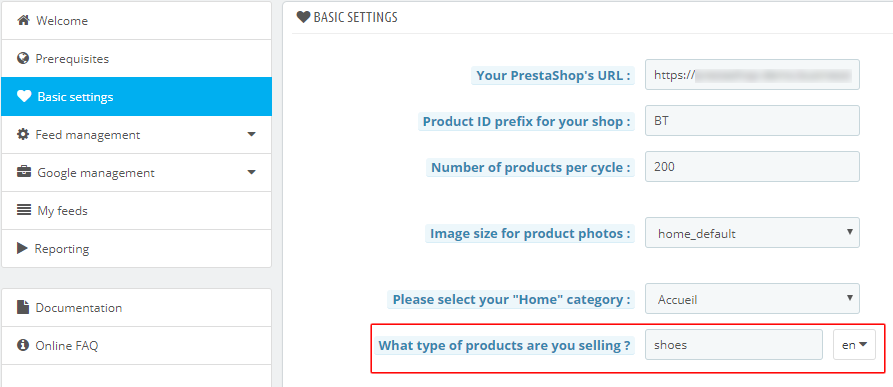
Make sure to give a replacement value for every language by clicking on the drop-down menu next to the field.
Other FAQs in this category
- What is the simple ID?
- How to fill my shop's URL?
- How to only export products that are available for selling?
- Do I need to rewrite numeric values into the combination URLs?
- Do I have to ask the module to include the attribute IDs into combination URLs?
- How to create custom labels ?
- How to match my products with Google categories?
- How to tag products reserved for adults?
- How to indicate the availability of my products on Google Shopping?
- What is the product condition?
- How to quickly configure my module ?
- How is the ID of an item built in the Merchant Center feed ?
- How not to promote products in certain countries while using the same feed?
- What does the addition of the utm_content parameter in my product links allow?
- How to automatically update my feeds (on-the-fly output or CRON task)?
- How to exclude products from certain advertising channels?
- My shop uses several currencies: how to make Google detect the correct currency?