How to indicate the availability of my products on Google Shopping?
The information about product availability must be provided to Google and must match with the availability indicated on the landing product page.
To know more about Google's guideline on product availability, click here.
The product availability is automatically retrieved by our module from the quantity you fill in for each product. So, if you note that some of your products are indicated "out of stock" in your Google Shopping ads, it's because their quantity in PrestaShop is less than or equal to zero (negative quantity can indeed be entered).
You should know that to avoid having products marked "out of stock", you can :
- Either not to export your out of stock products. In this case, at the time of the next updating in Google Shopping, the out of stock products will not be imported. Go to "Feed management" module section, click the "Product exclusion rules" tab, and select "No" for the "Do you want to export out of stock products?" option :
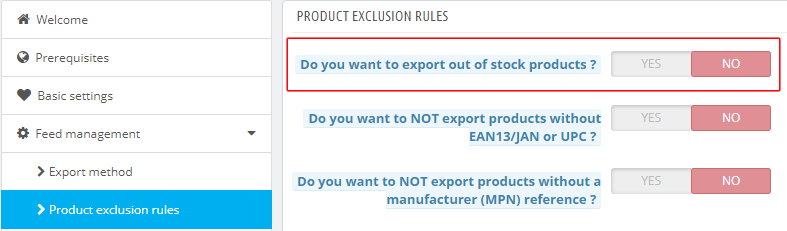
- Or force the "In stock" indication even if your products are out of stock. This is particularly useful if you do drop shipping (i.e the shipping is directly handled by the supplier) or if you have the possibility to get the article very quickly. In the "Feed management" module section, go to "Feed data options" and select "Always indicate products as available, EVEN IF they are in fact out of stock" for the "About product availability" option:
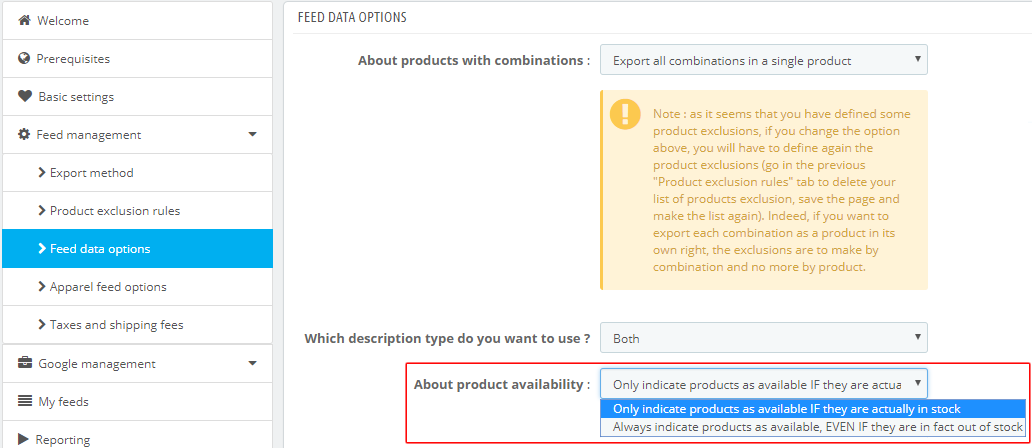
Note: the PRO version of the Google Merchant Center module adds an option that allows you to go even further in displaying the availability of your products. For example, if the quantity of your products is less than or equal to zero, but you still allow orders, you can display "preorder" or "backorder" tags to let web users know and avoid missing out on sales. To find out more, click here.
Other FAQs in this category
- What is the simple ID?
- How to fill my shop's URL?
- How to only export products that are available for selling?
- Do I need to rewrite numeric values into the combination URLs?
- What is the Google "product type" attribute?
- Do I have to ask the module to include the attribute IDs into combination URLs?
- How to match my products with Google categories?
- How to tag products reserved for adults?
- What is the product condition?
- How to quickly configure my module ?
- How is the ID of an item built in the Merchant Center feed ?
- How not to promote products in certain countries while using the same feed?
- What does the addition of the utm_content parameter in my product links allow?
- How to automatically update my feeds (on-the-fly output or CRON task)?
- How to create custom labels ?
- How to exclude products from certain advertising channels?
- My shop uses several currencies: how to make Google detect the correct currency?