What is the Facebook "Advanced Matching" feature?
Facebook's "Advanced Matching" feature allows you to improve the estimation of the number of conversions (purchases on your shop) that come from ads displayed on the social network and to increase the audience of your ads.
By activating the "Advanced Matching" option of the module, the pixel will securely send information about your customers (email, first name, last name) along with the different events detected. The information about your customers is hashed (i.e. encrypted) before being sent to Facebook to protect the privacy of users.
The "Advanced Matching" allows you to:
- Increase the number of conversions attributed to Facebook users. This way, you can better know the impact and effectiveness of your ads in the number of purchases made on your store.
- Increase your Custom Audience size. Facebook will be able to make more precise matches between your website visitors and Facebook users, and thus increase the size of your Custom Audience.
- Decrease the cost per conversion. With Advanced Matching, your conversion-optimized Facebook campaigns become more efficient, and as a result, the cost you invest decreases. This is because Facebook is better able to identify the people who are likely to make a purchase on your store to deliver them your ads.
To learn more about Advanced Matching, read this Facebook documentation.
To activate the "Advanced Matching" in the module, go to the "Facebook Pixel" tab and in the sub-tab "Pixel code":
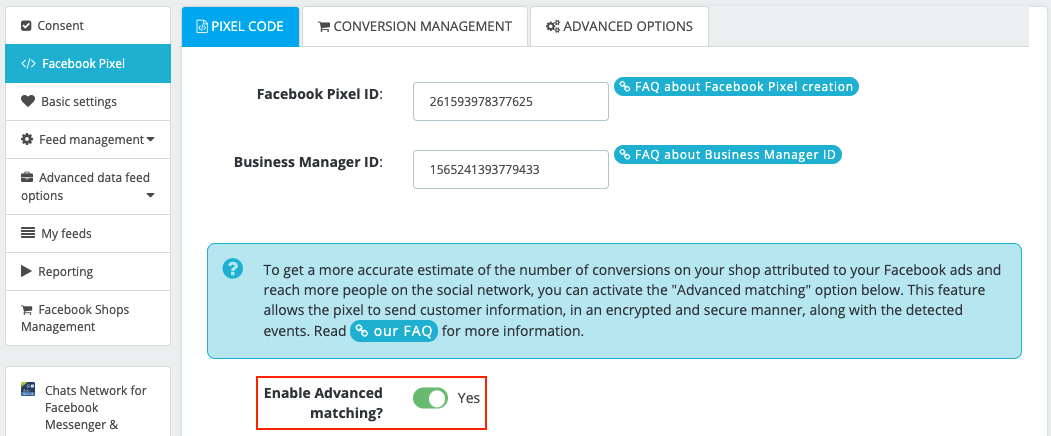
Do not forget to save.
You can check the encrypted sending of personal data throught the Facebook Pixel Helper:
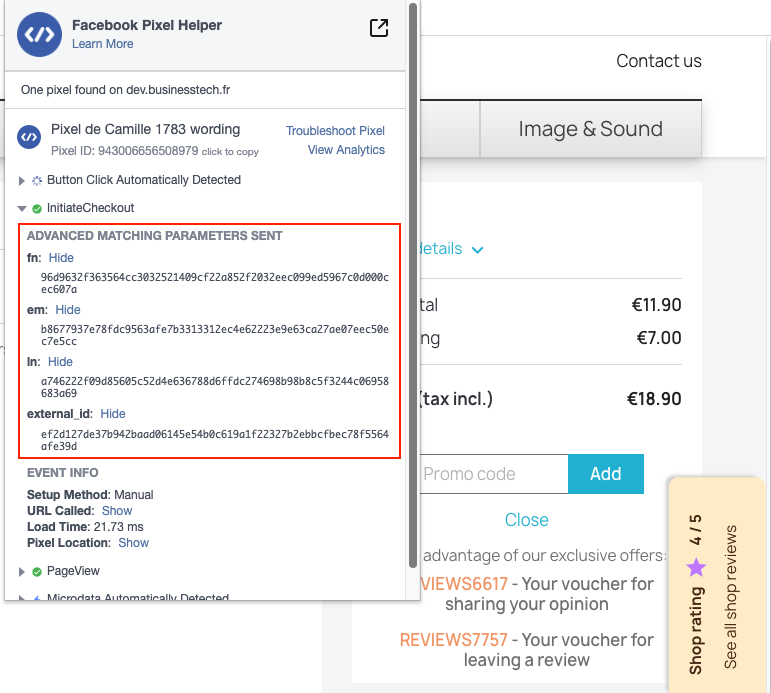
Other FAQs in this category
- Where to find my Business ID?
- How to configure the module ?
- How to create and install my Facebook Pixel?
- How to fill my shop's URL?
- What is the Conversions API and how to enable it in the module?
- How to automatically update my feeds (on-the-fly output or CRON task)?
- Do I have to ask the module to include the attribute IDs into combination URLs?
- How to choose the construction mode of product IDs in the feed?
- How to create custom labels to segment my catalog?
- How to match my products with Facebook categories?
- How to create advanced exclusion rules?
- Do I need to rewrite numeric values into the combination URLs?
- My shop uses multi-currency : how to make Facebook detect the correct currency?
- Do I have to include the LANG ID in the product ID?
- How to test my Pixel code?
- Should I include anchors in my product URLs?
- I manage several languages/countries/currencies: How to use Facebook country feeds?
- How to tag products reserved for adults?