I manage several languages/countries/currencies: How to use Facebook country feeds?
What are country and language feeds?
Country and language feeds are localized data feeds. These feeds replace the data in your main feed with their localized version. So, if your main feed contains product information in French and adapted to France (title, description, ... in French; price, shipping costs, availability, ... for France, etc...), country feeds allow residents of other countries to see, in your ads and your Facebook Shop, information in their language and adapted to their location. For example, US residents will see descriptions in English and prices in dollars, while people living in France will see descriptions in French and prices in Euros.
Inventory localization makes your Shop or advertisement accessible to more people around the world.
To know how to create a dynamic ad for multiple countries and languages, click here.
To know how to display product information in your shop for different countries and languages, click here.
What is the difference between country and language feeds?
Country feed: this feed includes information for people in other countries like localized price, currency, availability, sizing and more.
Language feed: this feed includes information for people who speak different languages by providing translated titles, descriptions, colors and other product information.
We will use country feeds, which allow to replace much more data with localized data (texts, prices, currency, availability, sizes etc.), unlike language feeds which only provide translations.
How to configure the module to use country or language feeds?
In order to manage country feeds correctly, Facebook requires that each item be associated with the same content ID in your main feed and in your country feed. This ensures that each item is associated with the correct localized information. That's why if you want to use country feeds you must not include a prefix indicating the language in your product IDs.
As a reminder, in your data feed, each product has a unique identifier (an ID) composed of a prefix identifying your shop (for example MS for Mary's Shop), a code identifying the language (LANG ID), a number code corresponding to the product identifier in your back office and finally a code identifying the combination (if you export each combination separately). For example, the combination 1 of the product of ID 5 in the back office of your PrestaShop, will have as identifier in the feed of English language products: MSEN5v1. To learn more about product identifiers, please read our dedicated FAQ.
If you don't use country feeds, and you want to create a Facebook catalog by language, then the LANG ID is very important to retarget Facebook users with data that matches their location. But with country feeds, you don't need to specify the LANG ID anymore, and in fact it's essential to leave it out, because it's Facebook that takes care of matching the language of the users with your data of country subfeeds.
To deactivate the LANG ID, go to the "Basic settings" tab of the module:
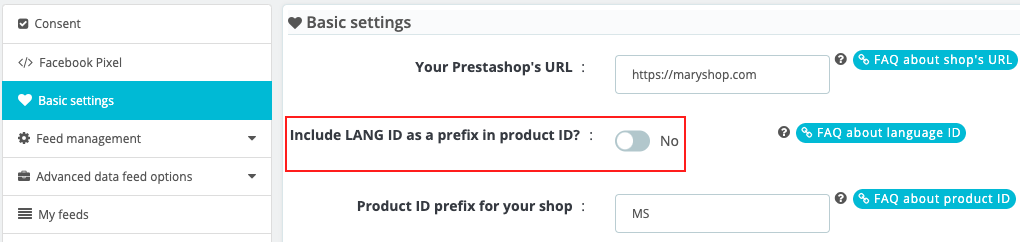
How to import my products into my catalog using country feeds?
Once you have verified that the language ID is disabled in the module configuration and generated your feeds, start by adding a main feed to your Facebook catalog. This main feed contains information for the country where you do most of your business and for the language most used by your customers. To learn how to add this first feed, read our FAQ.
Once you have created your main feed, click on the "Data Sources" tab of your catalog:
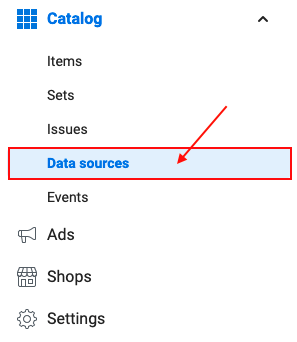
In the section "Country and language feeds" click on "Add new feed":
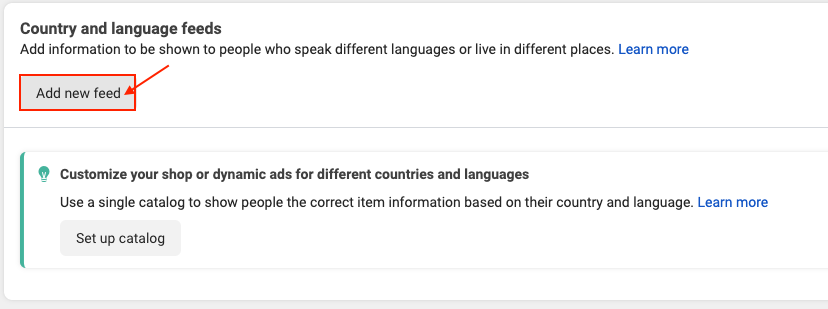
In the part "Set up a new country or language feed" click on "Upload feed" (no need to build a template, the file is already filled by the module):
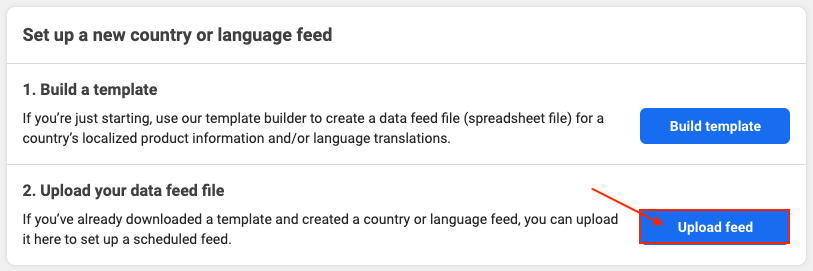
Select "Country feed" and click on "Next":
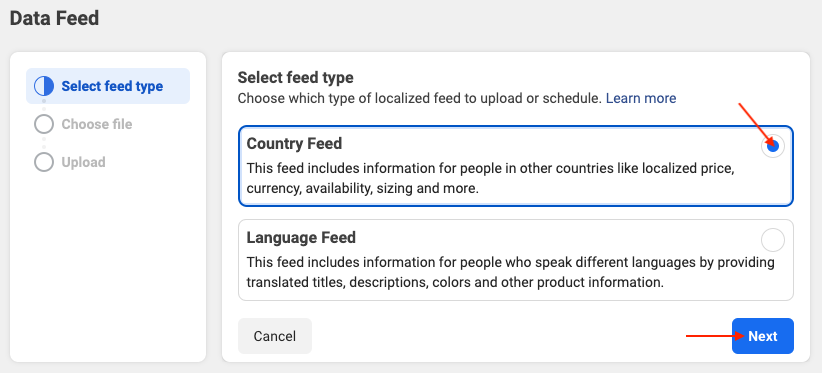
Go to the "Use a URL" tab:
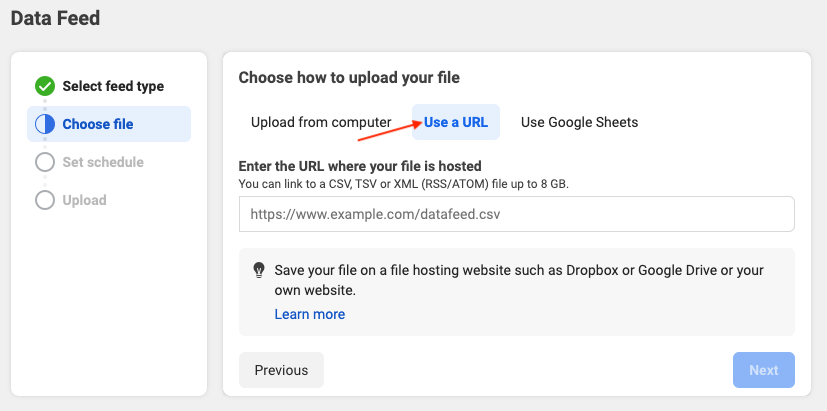
As with the main feed, you will need to fill in the URL of the data file for your first country feed.
Example: Let's say you want to import the data for the language/country/currency group: French/France/EUR.
- In the URL field, depending on the method you have chosen for Facebook product data recovery (see our corresponding FAQ), copy either the on the fly output URL (typically if your catalog contains less than 30 000 products), or the URL of the XML file regularly updated by a CRON task (typically if your catalog contains more than 30 000 products), and then click on "Next":
-On the fly data recovery method (catalog < 30 000 products):
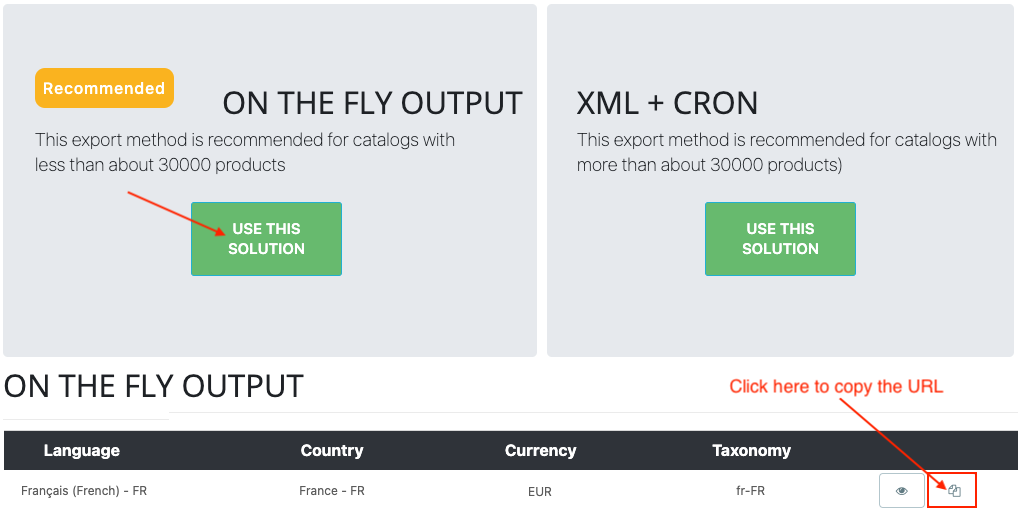
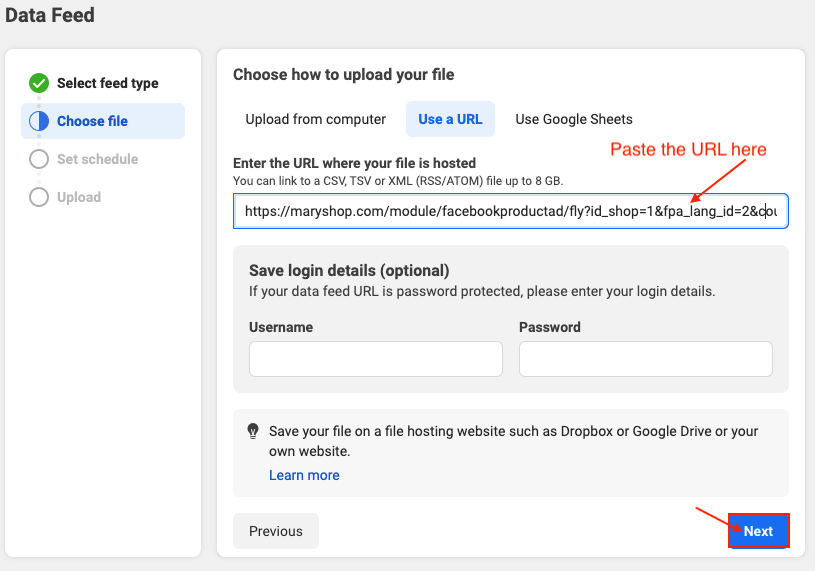
- OR XML data file recovery method (catalog > 30 000 products):
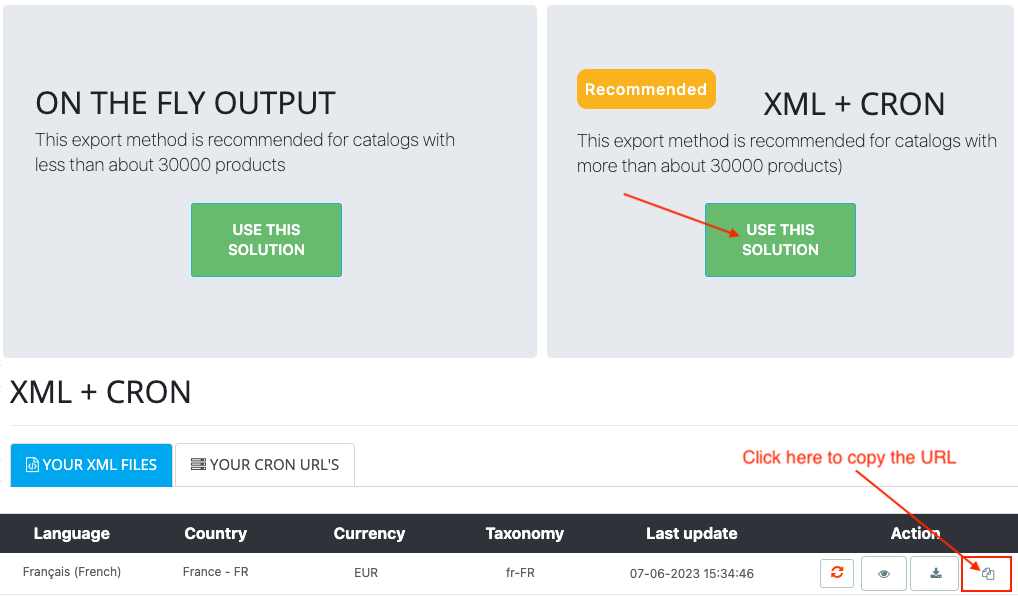
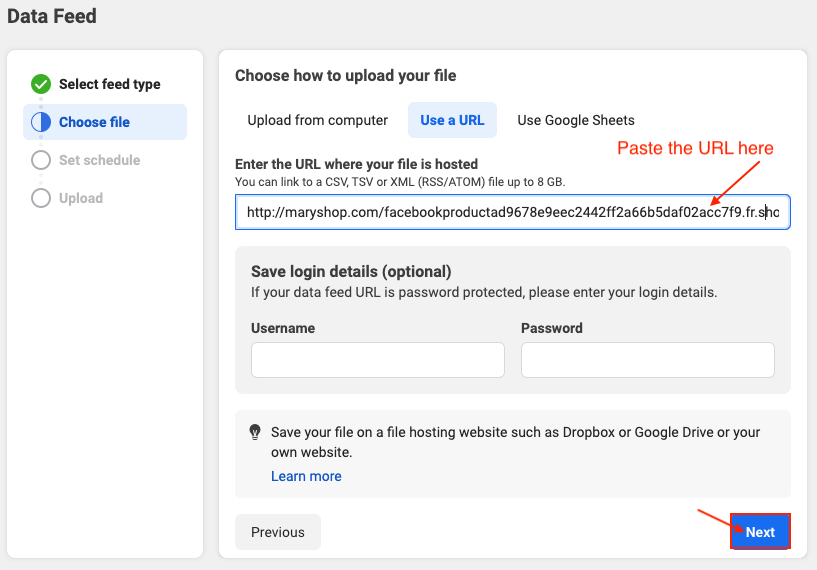
- Schedule now the automatic updates of your country feed. We advise you to configure an update at the same frequency as for the main feed BUT be careful: the start time of the update of your country feed must be later than that of your main feed. Indeed, it is better that all the data of the main feed have been updated before the data of the country feeds to avoid errors. We advise you to start updating your country feed 3 hours after the start of the update of your main feed.
For example, if you have scheduled the main feed to be updated every day at 6am, schedule the country feed to be updated every day at 9am:
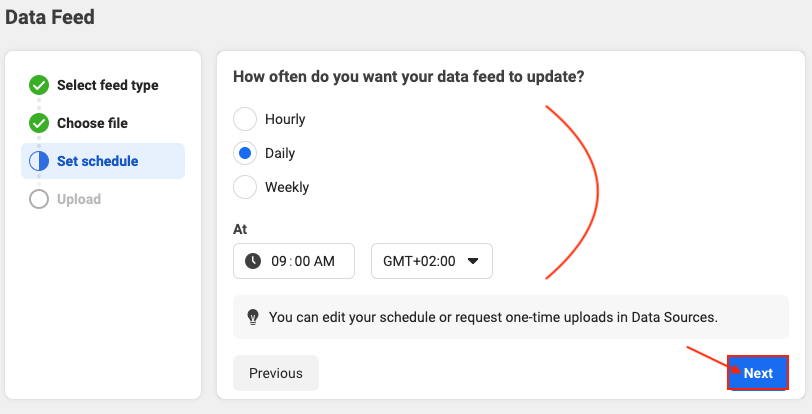
Give your country feed a name and save. We advise you to mention in the name of the feed, the country, the language and the currency corresponding to the localized data you are going to import. For example, FR fr EUR :
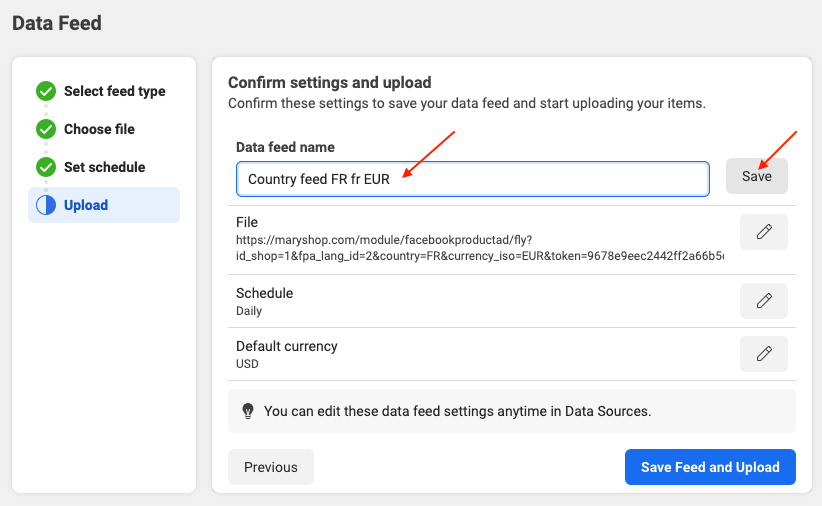
- Don't forget to select the currency corresponding to this first country feed. In our example, it will be EUR. Then click on "Save Feed and Upload":
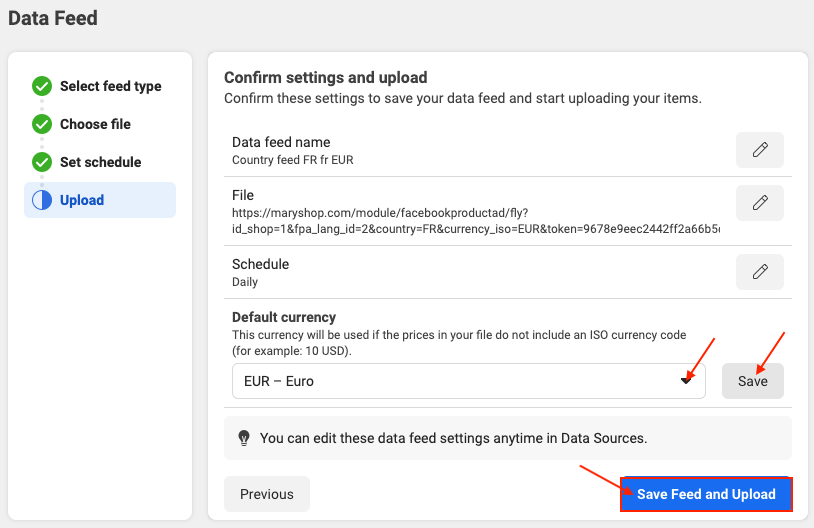
Once you have imported your country feed, go to the "Items" tab and select an item:
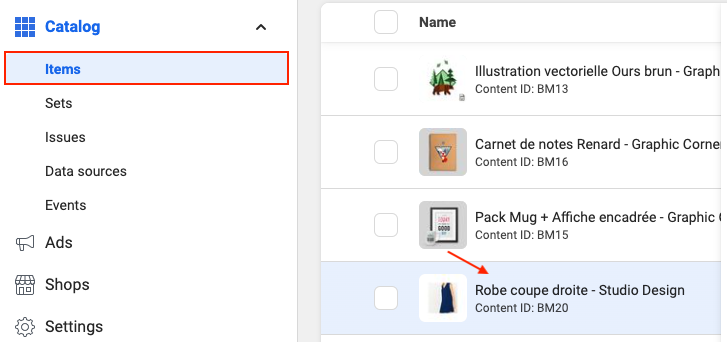
Click on the "International coverage" tab:
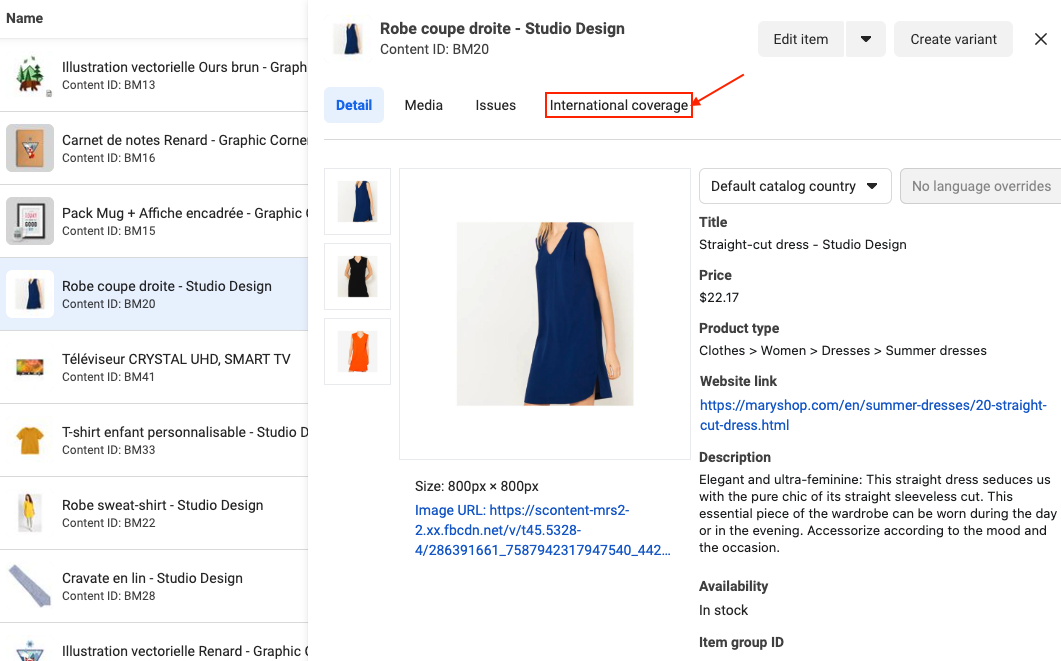
You should see the localized information for that product. If for example you imported a country feed France/French/Euros, you should see the country "France", the link to the product page in French, the descriptions, titles etc... in French, the price in Euros, etc... :
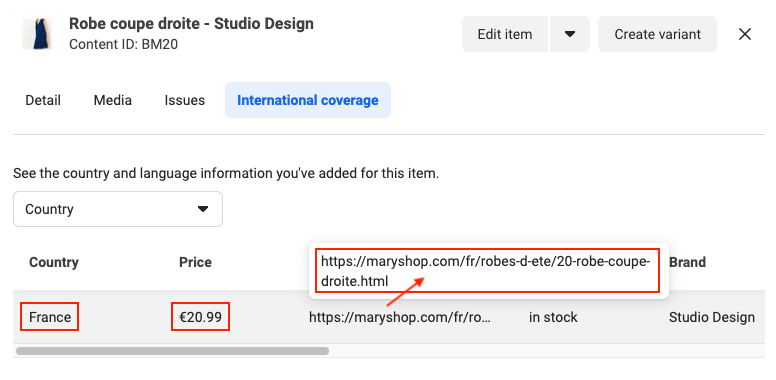
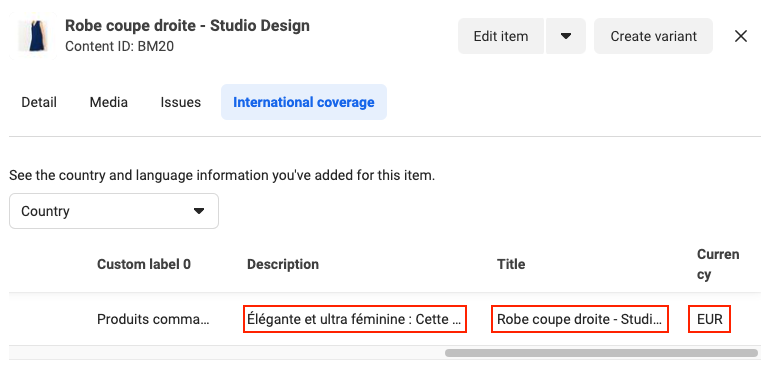
Your first country feed has been imported. You just have to repeat the same steps for each country feed.
Other FAQs in this category
- Where to find my Business ID?
- How to create and install my Facebook Pixel?
- How to configure the module ?
- How to fill my shop's URL?
- What is the Conversions API and how to enable it in the module?
- How to automatically update my feeds (on-the-fly output or CRON task)?
- Do I have to ask the module to include the attribute IDs into combination URLs?
- How to choose the construction mode of product IDs in the feed?
- How to create custom labels to segment my catalog?
- How to match my products with Facebook categories?
- How to create advanced exclusion rules?
- Do I need to rewrite numeric values into the combination URLs?
- My shop uses multi-currency : how to make Facebook detect the correct currency?
- Do I have to include the LANG ID in the product ID?
- How to test my Pixel code?
- Should I include anchors in my product URLs?
- What is the Facebook "Advanced Matching" feature?
- How to tag products reserved for adults?