How to configure the module ?
![]()
Module - Facebook Dynamic Ads + Pixel PRO
The "Facebook Dynamic Ads + Pixel PRO" module allows you to export your entire catalog, or just a selection of products, into the Business Manager of Meta (owner of the Facebook and Instagram social networks, among others) so you can create product ads on Facebook and Instagram or identify your products in your publications. Our module allows you to configure your data feed in detail to control the data sent.
It also installs a tag (called "Pixel") to track your visitors' actions on your PrestaShop store pages so you can show Facebook and Instagram users personalized ads and get them to return to your store. By enabling the Conversions API feature you can get even more information about the effectiveness of your ads and further strengthen the relevance of ad retargeting.
To help you configure your module:
- We have included, next to most options, links to the corresponding documentations. Feel free to click on them to understand how to set each option up:
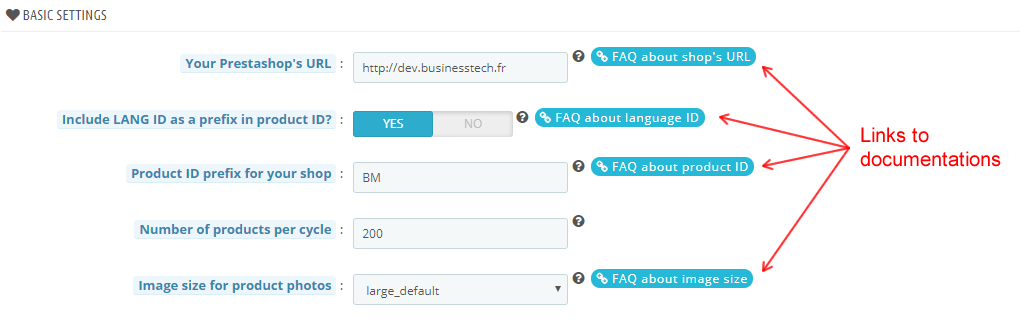
- By hovering with your mouse over the option name or the small question mark, you can also access a small explanatory text:
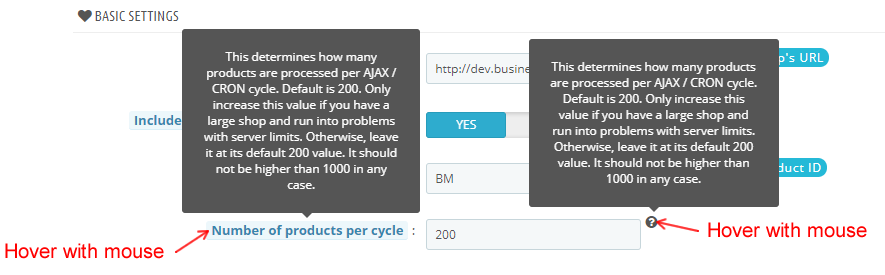
- In the footer of the module, you can access the links to the main FAQs of the module:
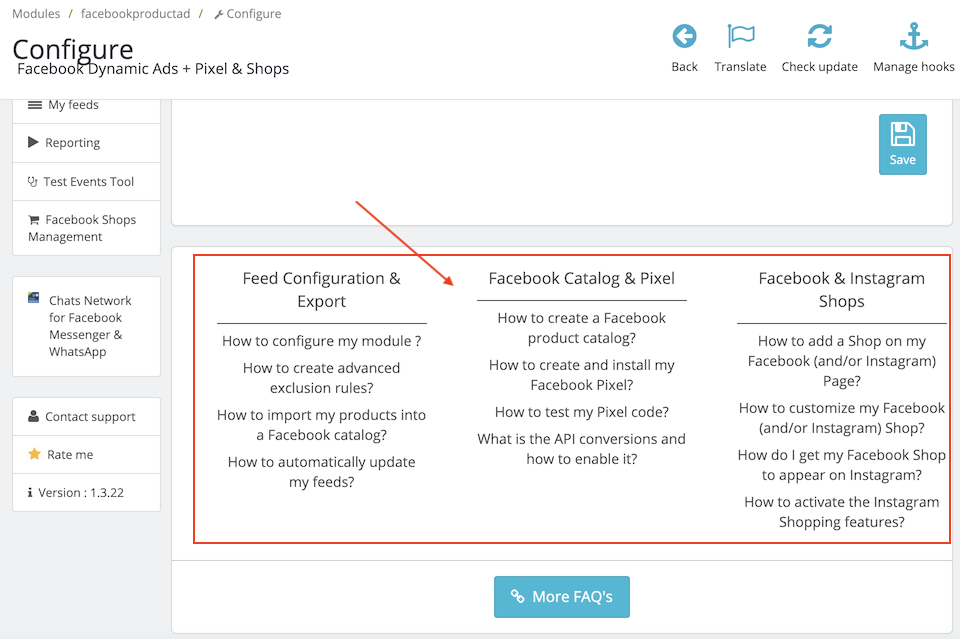
- Finally, access all the documentation of the module by clicking here, or by typing a keyword in the search bar of this FAQ site. Among others, to know how to import your products into a Facebook catalog, click here and to know how to update your products automatically (by using on-the-fly output URL's or by setting up a CRON task), please click here.
Other FAQs in this category
- Where to find my Business ID?
- How to create and install my Facebook Pixel?
- How to fill my shop's URL?
- What is the Conversions API and how to enable it in the module?
- How to automatically update my feeds (on-the-fly output or CRON task)?
- Do I have to ask the module to include the attribute IDs into combination URLs?
- How to choose the construction mode of product IDs in the feed?
- How to create custom labels to segment my catalog?
- How to match my products with Facebook categories?
- How to create advanced exclusion rules?
- Do I need to rewrite numeric values into the combination URLs?
- My shop uses multi-currency : how to make Facebook detect the correct currency?
- Do I have to include the LANG ID in the product ID?
- How to test my Pixel code?
- Should I include anchors in my product URLs?
- What is the Facebook "Advanced Matching" feature?
- I manage several languages/countries/currencies: How to use Facebook country feeds?
- How to tag products reserved for adults?