How to create advanced exclusion rules?
This FAQ is only valid for Google Merchant Center PRO module versions higher than or equal to 1.7.0
To create specific exclusion rules for your products, go to the "Product feed management" tab and in "Product exclusion rules". Click on the "Advanced exclusion" part:
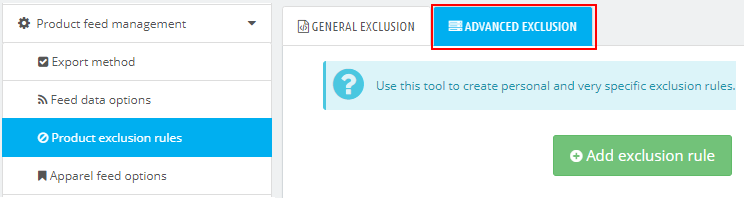
Be careful: after creating your custom rules, if you want to modify the value of the "About products with combinations" option of the previous "Feed data options" tab, please note that you will have to delete all the created rules and redo them. Indeed, the management of the exclusions is done differently depending on whether you have chosen to export by combination or not.
Click on the "Add exclusion rule" green button.
Activate the rule and give it a name that will help you to find it in the exclusion rules list (for example "Hummingbird printed t-shirt exclusion"):

Then, select the exclusion type. You can choose to base your exclusion rule on:
- a word or a sequence of words
- a feature
- an attribute
- a specific product or combination
- suppliers
In the example below, the exclusion is based on a specific product: the hummingbird printed t-shirt.
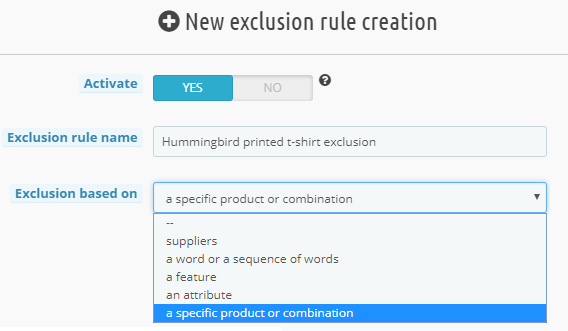
Then, complete your exclusion rule. Here is an example for each rule type:
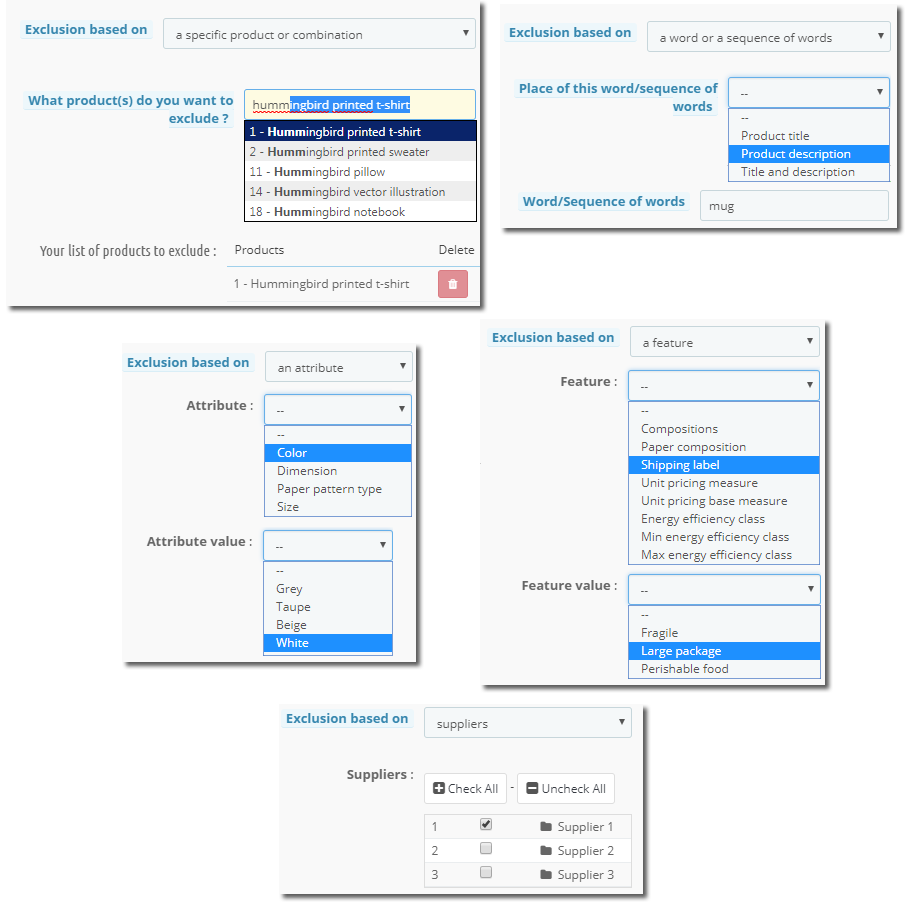
Click on the "Add this rule" green button.
Click on the first blue line to see the "card" summarizing the type of exclusion (on which the rule is based), the number of items concerned (if you make an exclusion rule based on suppliers) and the number of products excluded by this rule.
For example, let's imagine you have 3 suppliers and you want to exclude all the products from suppliers 1 and 2 but not from supplier 3, you will have:
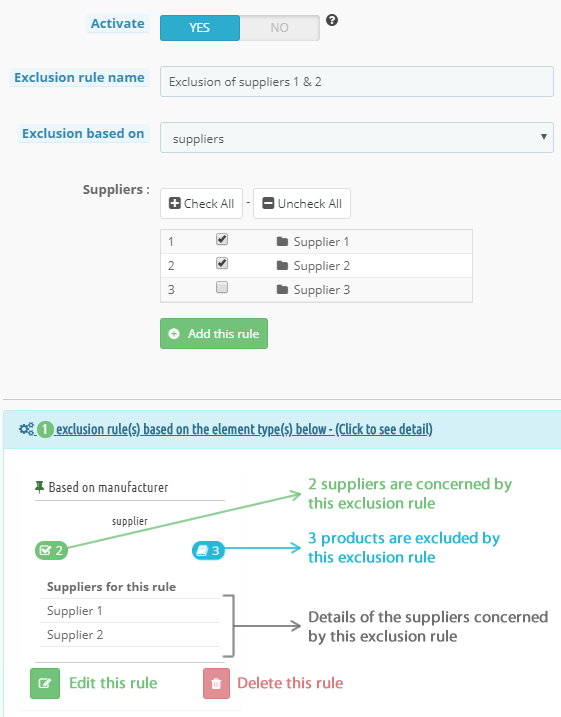
Click again on the blue line to close the section.
Then click on the following blue line to get the detail of the products excluded by the exclusion rule:
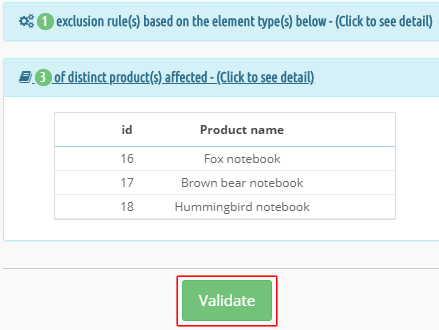
Finally, click on the "Validate" green button.
Do the same for all your exclusion rules.
You can activate/deactivate, delete or edit each rule from the list of exclusion rules that is displayed. In just a click you can see the products excluded by a rule:
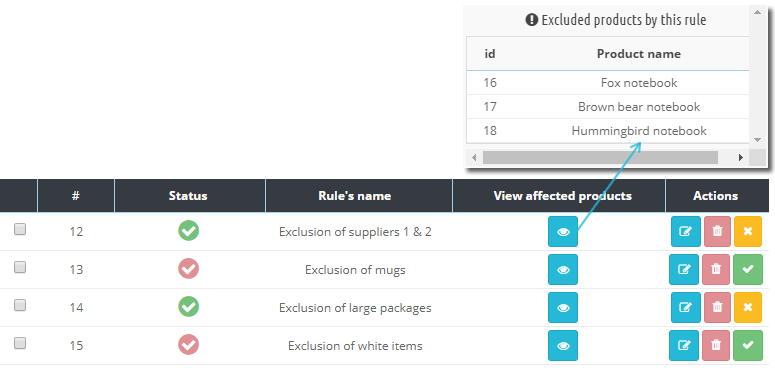
Other FAQs in this category
- How to add a local inventory feed in Google Merchant Center?
- Where can I find my store code?
- How to display my product price per measure unit?
- What are the additionnal features for product title of the PRO version?
- How to configure my local product inventory feed?
- How to configure my special offer (promotion) feed ?
- Google Customer Reviews: How to configure the feature?
- How to create advanced custom labels ?
- What is the difference between the classical module and its Pro version?
- Google Customer Reviews: Why does my badge say "No Reviews Available" when I've already collected reviews?
- Google Customer Reviews: What are the conditions for Google to request product ratings in addition to seller ratings?
- Google Customer Reviews: Where to find my Google Merchant Center account ID?
- Google Customer Reviews: Is the program available in my country?
- Google Customer Reviews: What is the Google Customer Reviews program?
- Can I temporarily stop certain products from showing in shopping ads?
- How to apply specific shipping labels?
- How to display the energy efficiency class or other energy certification of my products?
- What is the point of exporting the cost price of products?
- What are local inventory ads for?
- How to configure my product ratings feed ?
- How to switch from a classic GMC feed to a Pro one ?
- Can I request the module to adapt the tax rate based on geolocation?
- How to indicate that my product is available for pre-order or that it will soon be back in stock?