How to apply specific shipping labels?
This FAQ only applies to merchants who have a Google Merchant Center Pro version higher than or equal to 1.7.0
It's possible to group products together according to different transport/shipping criteria and define for each group different shipping fees.
To do so you have to tag every relevant product with a shipping label that has the mention you want to give (for example: large package, perishable food, fragile package, free shipping, ...). Then, in your Google Merchant Center interface you will be able to create "shipping groups" and configure different shipping rates for each of them. To know more about shipping settings you can define on Google Merchant Center click here.
This tag is optionnal. Morover, the information you include in this tag won’t be shown to users.
Please read the Google's official guidelines about the shipping labels of the products advertised in Google Shopping attentively by clicking here.
The Pro version of our Google Merchant Center module allows you to put these tags thanks to an advanced option of your feed configuration.
First, you must create a "Shipping label" feature in your PrestaShop back office:
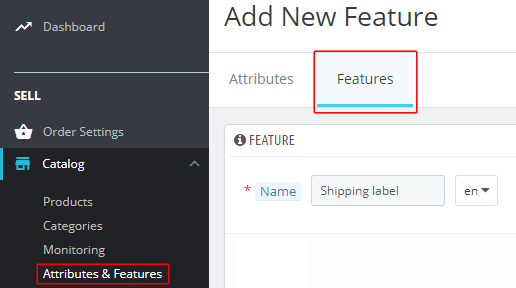
and assign values to it (e.g "perishable", "large package", etc...):
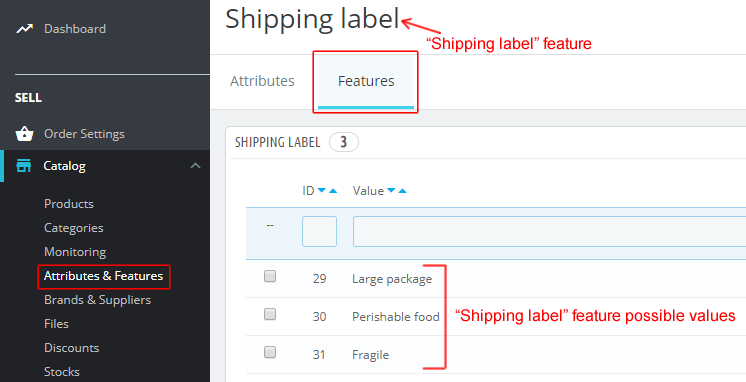
Then, you must add one or several values of this feature in all relevant product files:
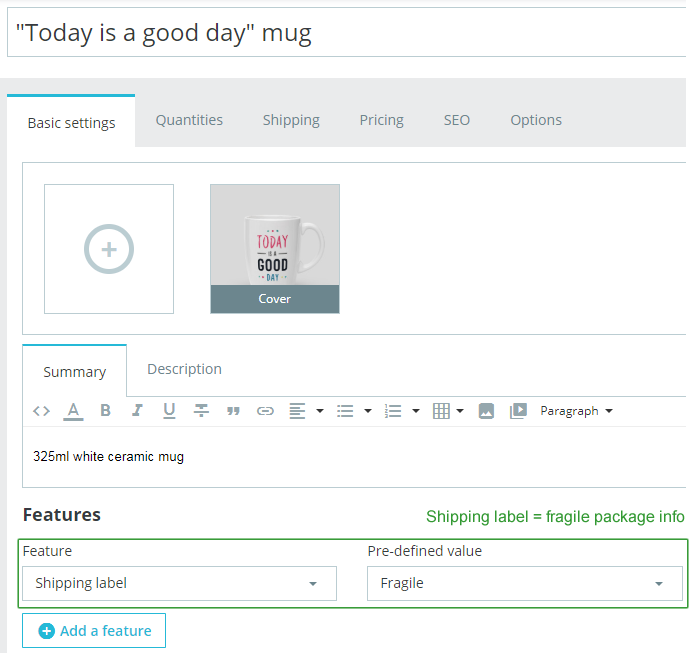
After doing that, in the module, go to the "Advanced feed options" tab of the "Product feed management" section and select "YES" for the "Do you want to include shipping label tags?" option, save and click "Configure the tag for each category":
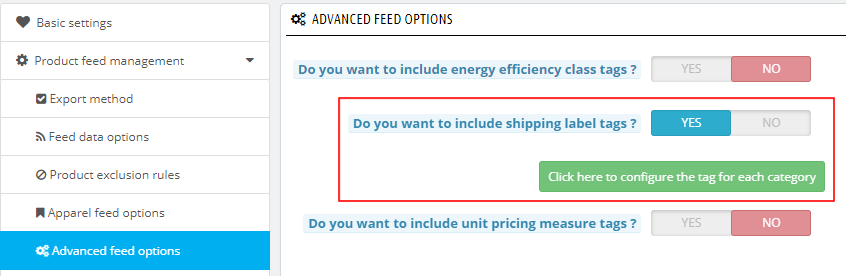
You get a pop-up that lists all your categories(*). Assign the "Shipping label" feature to each category including products with shipping label(s). The affected products will be included in the feed with their associated shipping label(s).
(*)Warning : please note that the categories we are talking about are the DEFAULT categories.
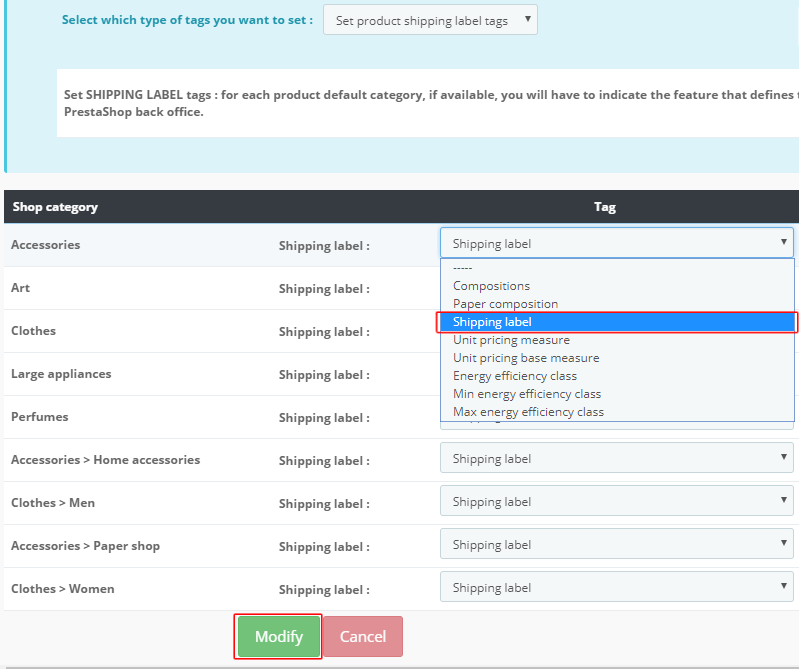
Click "Modify" and save the "Advanced feed options" tab.
Other FAQs in this category
- How to add a local inventory feed in Google Merchant Center?
- Where can I find my store code?
- How to display my product price per measure unit?
- What are the additionnal features for product title of the PRO version?
- How to configure my local product inventory feed?
- How to configure my special offer (promotion) feed ?
- Google Customer Reviews: How to configure the feature?
- How to create advanced custom labels ?
- What is the difference between the classical module and its Pro version?
- Google Customer Reviews: Why does my badge say "No Reviews Available" when I've already collected reviews?
- Google Customer Reviews: What are the conditions for Google to request product ratings in addition to seller ratings?
- Google Customer Reviews: Where to find my Google Merchant Center account ID?
- Google Customer Reviews: Is the program available in my country?
- Google Customer Reviews: What is the Google Customer Reviews program?
- Can I temporarily stop certain products from showing in shopping ads?
- How to display the energy efficiency class or other energy certification of my products?
- How to create advanced exclusion rules?
- What is the point of exporting the cost price of products?
- What are local inventory ads for?
- How to configure my product ratings feed ?
- How to switch from a classic GMC feed to a Pro one ?
- Can I request the module to adapt the tax rate based on geolocation?
- How to indicate that my product is available for pre-order or that it will soon be back in stock?