How to configure my local product inventory feed?
Prerequisites
Before configuring your local inventory feed in the module, please read the local inventory ads and free local product listings policies provided by Google. Also follow the implementation guide to configure the "Local inventory ads" add-on in your Google Merchant Center account.
To configure your local product inventory feed through the module, go to the "Special offers / inventory /product ratings feeds" -> "Local product inventory feed" tab of the module and follow the following steps:
1/ Store code
Enter the store code indicated when you registered your store on Google My Business and save. To know how to find it, click here.
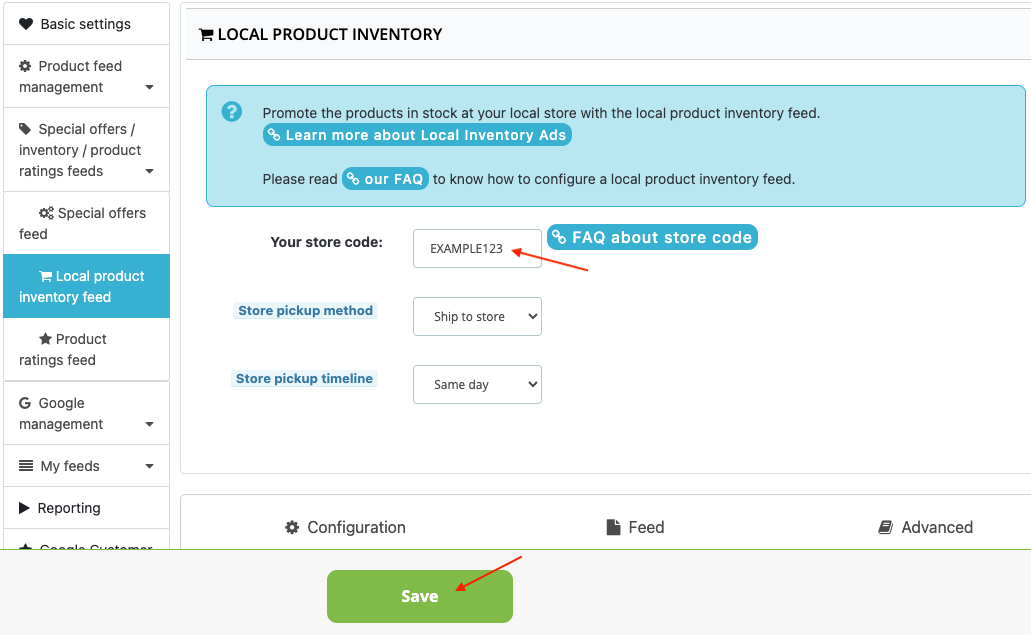
2/ Store pickup method
Specify the pickup option for your items and save:
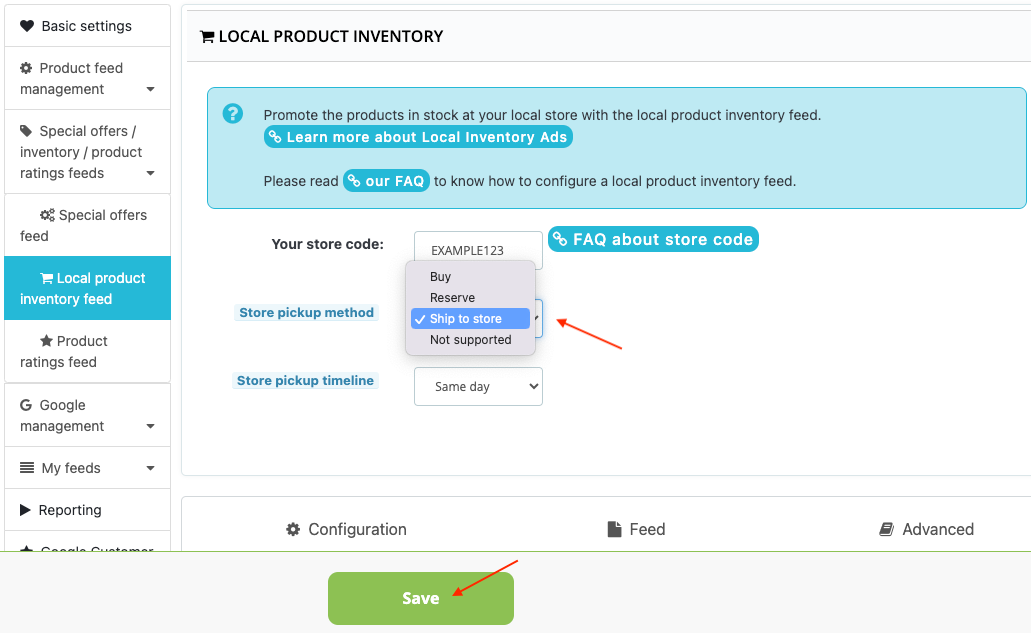
You have the choice between:
- buy: The entire transaction occurs online.
- reserve: The item is reserved online and the transaction occurs in-store.
- ship to store:: The item is purchased online and shipped to a local store for the customer to pick up.
- not supported: The item is not available for store pickup.
3/ Store pickup timeline
Specify the expected date that an order will be ready for pickup, relative to when the order is placed.
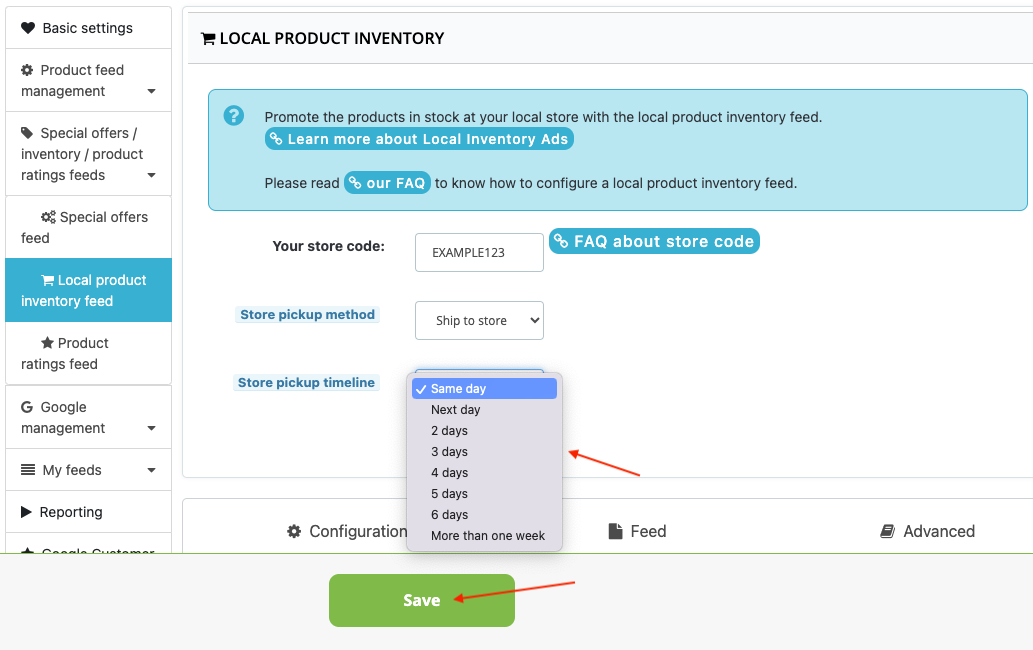
You have the choice between:
- same day: Indicates that the item is available for pickup the same day that the order is placed, subject to cutoff times.
- next day: Indicates that the item is available for pickup the following day that the order is placed.
- 2-day: Indicates that the item will be shipped to a store for a customer to pick up in 2 days.
- 3-day: Indicates that the item will be shipped to a store for a customer to pick up in 3 days.
- 4-day: Indicates that the item will be shipped to a store for a customer to pick up in 4 days
- 5-day: Indicates that the item will be shipped to a store for a customer to pick up in 5 days.
- 6-day: Indicates that the item will be shipped to a store for a customer to pick up in 6 days.
- more than one week: Indicates that the item will be shipped to a store for a customer to pick up in more than one week.
To know how to import a local product inventory feed in Google Merchant Center, click here.
Other FAQs in this category
- How to add a local inventory feed in Google Merchant Center?
- Where can I find my store code?
- How to display my product price per measure unit?
- What are the additionnal features for product title of the PRO version?
- How to configure my special offer (promotion) feed ?
- Google Customer Reviews: How to configure the feature?
- How to create advanced custom labels ?
- What is the difference between the classical module and its Pro version?
- Google Customer Reviews: Why does my badge say "No Reviews Available" when I've already collected reviews?
- Google Customer Reviews: What are the conditions for Google to request product ratings in addition to seller ratings?
- Google Customer Reviews: Where to find my Google Merchant Center account ID?
- Google Customer Reviews: Is the program available in my country?
- Google Customer Reviews: What is the Google Customer Reviews program?
- Can I temporarily stop certain products from showing in shopping ads?
- How to apply specific shipping labels?
- How to display the energy efficiency class or other energy certification of my products?
- How to create advanced exclusion rules?
- What is the point of exporting the cost price of products?
- What are local inventory ads for?
- How to configure my product ratings feed ?
- How to switch from a classic GMC feed to a Pro one ?
- Can I request the module to adapt the tax rate based on geolocation?
- How to indicate that my product is available for pre-order or that it will soon be back in stock?