Where can I find my store code?
In order to set up a local product inventory feed, you must be registered on Google My Business and have your store validated.
Your location must also have a unique identifier on Google My Business. This is called the "store code".
To find your store code (or create one if you don't already have one), you must first have the rights to manage your business profile. If you don't, ask the administrator of your company's Google My Business profile to give you management rights.(or create it if , log into your Google My Business account and click "Info" in the menu panel on the left.
Then, log in with the account that has been granted management rights to the Google's Business Profile Manager and click on your business:
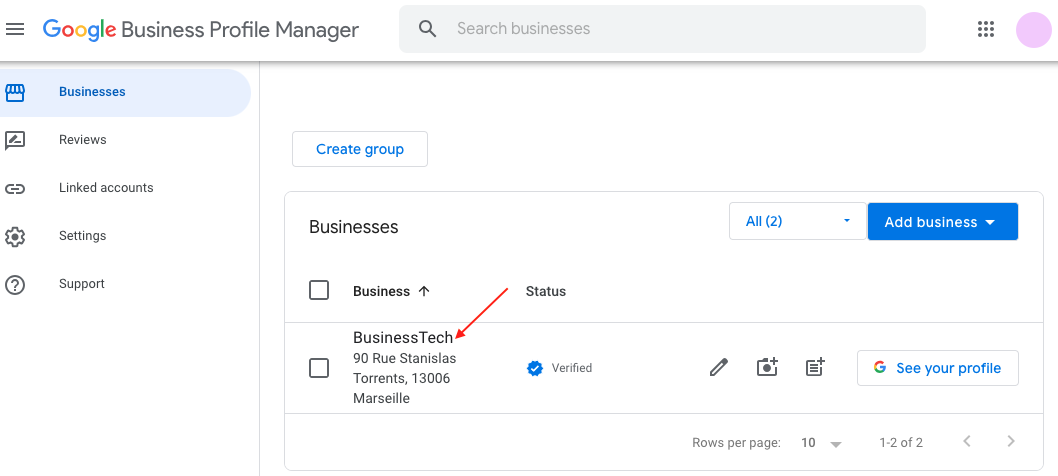
Click on the three vertical dots, then on "Business Profile settings":
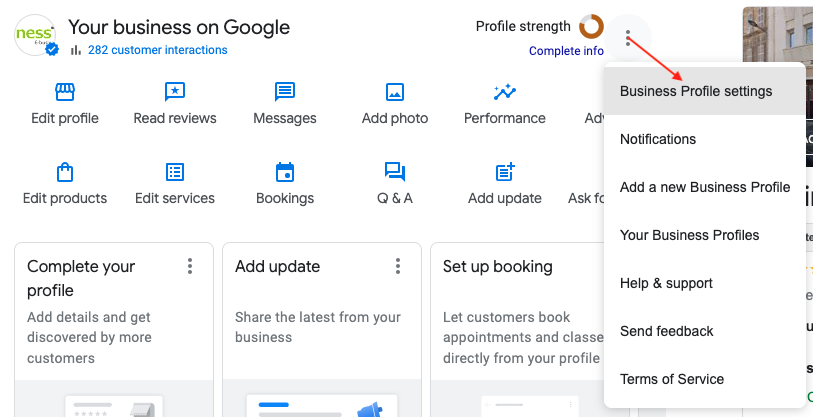
Click on "Advanced settings":
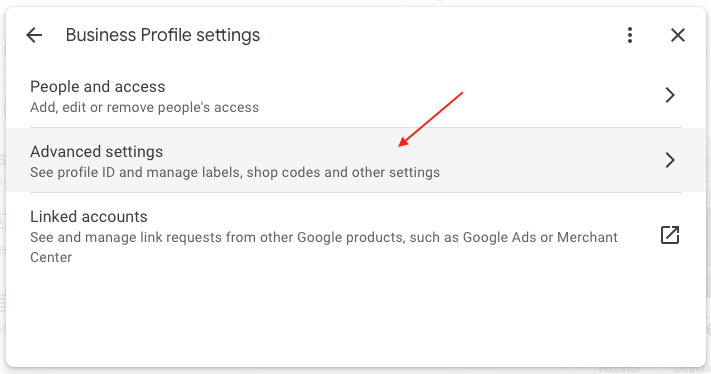
Scroll down to the Shop code section. If you don't have a shop code yet, click on the stylus:
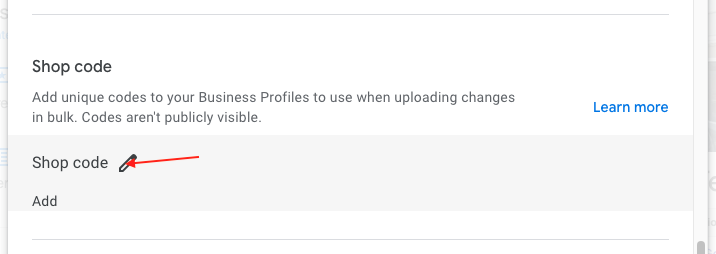
Create your shop code, which must be unique. Click on save:
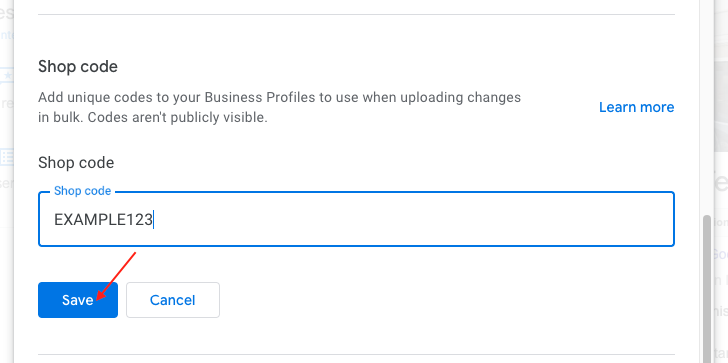
Copy and paste it into the module, then save:
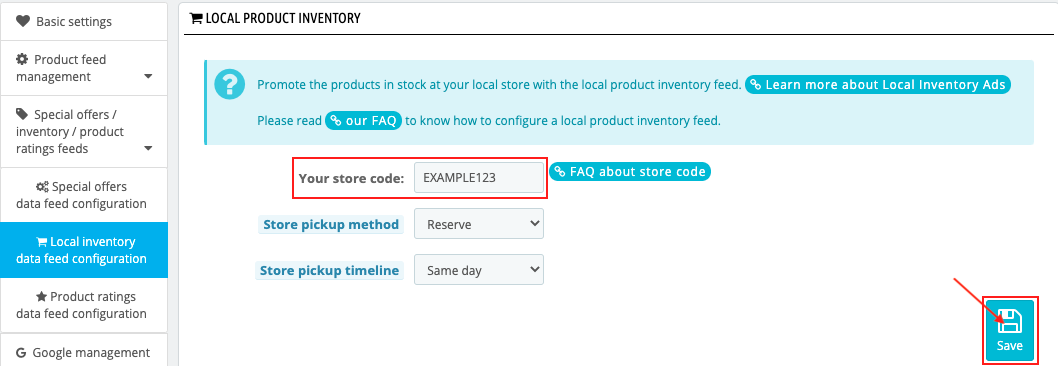
If you don't have a store code yet, please refer to this documentation.
Other FAQs in this category
- How to add a local inventory feed in Google Merchant Center?
- How to display my product price per measure unit?
- What are the additionnal features for product title of the PRO version?
- How to configure my local product inventory feed?
- How to configure my special offer (promotion) feed ?
- Google Customer Reviews: How to configure the feature?
- How to create advanced custom labels ?
- What is the difference between the classical module and its Pro version?
- Google Customer Reviews: Why does my badge say "No Reviews Available" when I've already collected reviews?
- Google Customer Reviews: What are the conditions for Google to request product ratings in addition to seller ratings?
- Google Customer Reviews: Where to find my Google Merchant Center account ID?
- Google Customer Reviews: Is the program available in my country?
- Google Customer Reviews: What is the Google Customer Reviews program?
- Can I temporarily stop certain products from showing in shopping ads?
- How to apply specific shipping labels?
- How to display the energy efficiency class or other energy certification of my products?
- How to create advanced exclusion rules?
- What is the point of exporting the cost price of products?
- What are local inventory ads for?
- How to configure my product ratings feed ?
- How to switch from a classic GMC feed to a Pro one ?
- Can I request the module to adapt the tax rate based on geolocation?
- How to indicate that my product is available for pre-order or that it will soon be back in stock?