Do I have to ask the module to include the attribute IDs into combination URLs?
This FAQ only applies to merchants who have a PrestaShop 1.6 version and who want to export by combination.
In the "Feed data options" tab of the module "Feed management" section, if you choose to export each combination as a product in its own right, the module asks you if you want to include the attribute ID into the combination URLs:
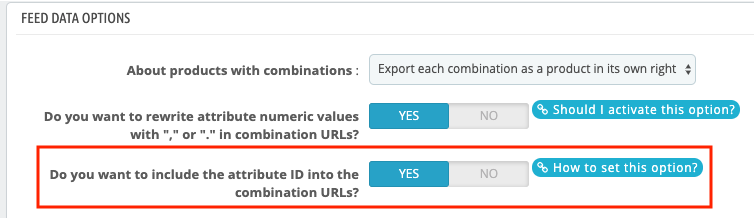
To know how to configure this option, go to the page of one of your products that have combinations.
Example:
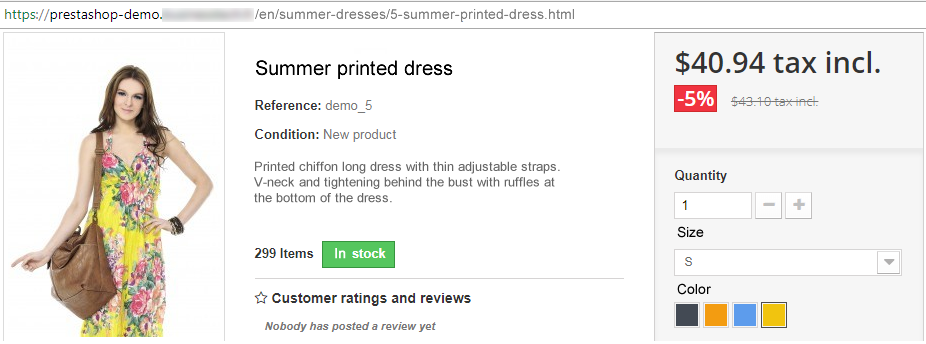
If this is not already the case, display a combination that is not the default combination, by clicking on an attribute (like a color, a size, etc...).
Example:
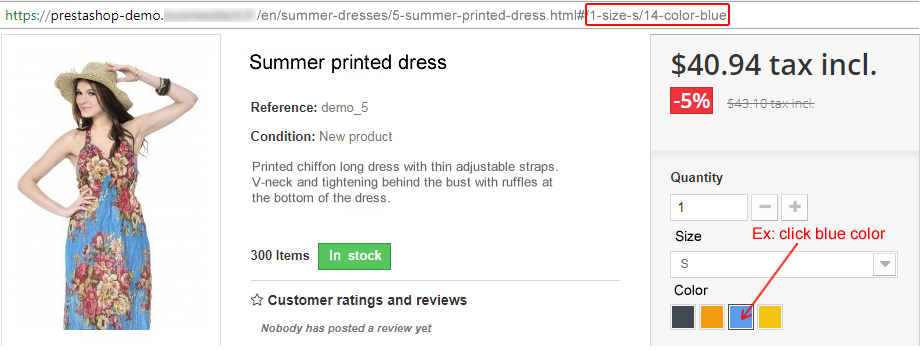
In the address bar, look if the attribute IDs are displayed (numbers in front of each attribute).
Example:
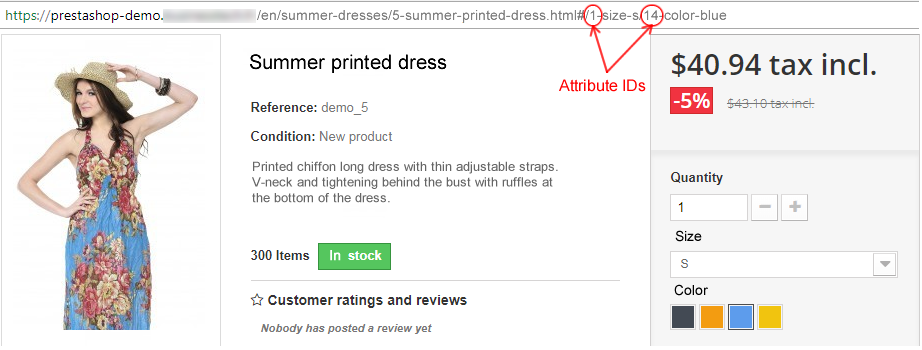
If its the case, then select YES for the "Include the attribute ID into the combination URL?" option:
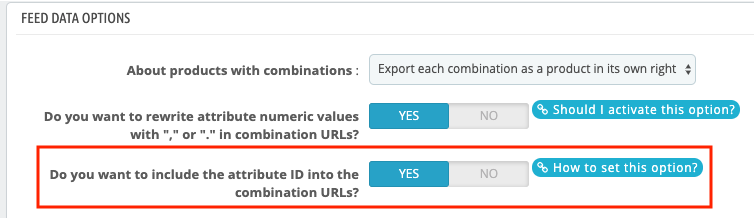
If the attribute IDs don't appear, then select NO:
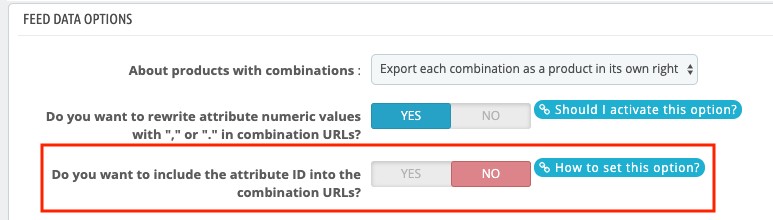
This option keeps the consistency between what the module will send to Google and your site. Indeed, Google proceeds (especially for the first validation) to "manual" checks, that is to say, performed by real people. If your theme (or a third-party module) rewrites product combination URLs without attribute IDs (for SEO purposes for example), and the module sends Google combination URLs with attribute IDs, then PrestaShop will not be able to do the correspondence and the agent will not see the correct product combination (PrestaShop, not knowing how to interpret the URL sent by Google, will actually display the default combination, whatever the combination really requested). Your feed will therefore be rejected. You must therefore send URLs strictly identical to those interpreted by your site. If your combination URLs are written with the attribute IDs, then you have to ask the module to write them like that. If your theme, for example, deletes the attribute IDs then they must not be included in the URLs of the product combinations sent to Google.
Other FAQs in this category
- What is the simple ID?
- How to fill my shop's URL?
- How to only export products that are available for selling?
- Do I need to rewrite numeric values into the combination URLs?
- What is the Google "product type" attribute?
- How to create custom labels ?
- How to match my products with Google categories?
- How to tag products reserved for adults?
- How to indicate the availability of my products on Google Shopping?
- What is the product condition?
- How to quickly configure my module ?
- How is the ID of an item built in the Merchant Center feed ?
- How not to promote products in certain countries while using the same feed?
- What does the addition of the utm_content parameter in my product links allow?
- How to automatically update my feeds (on-the-fly output or CRON task)?
- How to exclude products from certain advertising channels?
- My shop uses several currencies: how to make Google detect the correct currency?