Do I have to provide information about my product material?
Facebook tags about products "material" are mostly useful for apparel and it's why their configuration in the module is available in "Apparel feed options" tab of "Feed management" section. However it can also be applied to other product types. Anyway, if your products have this information, do not hesitate to include it in your feed. Indeed, the more data your feed will contain, the more possibilities you will have to segment and manage your catalog.
To configure the "material" tag for each of your categories, follow the procedure below.
Select "Yes" for the "Do you want to include material tags?" option, save the tab and click on the green button to configure the tag for each product category:
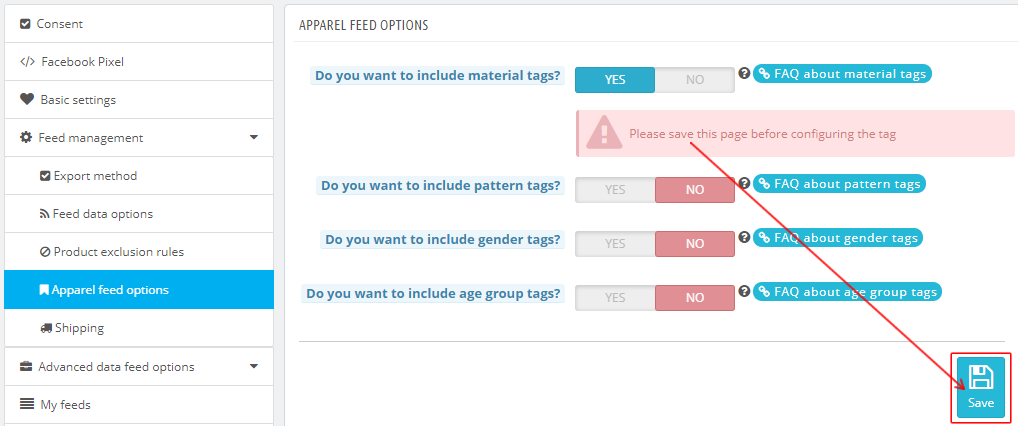
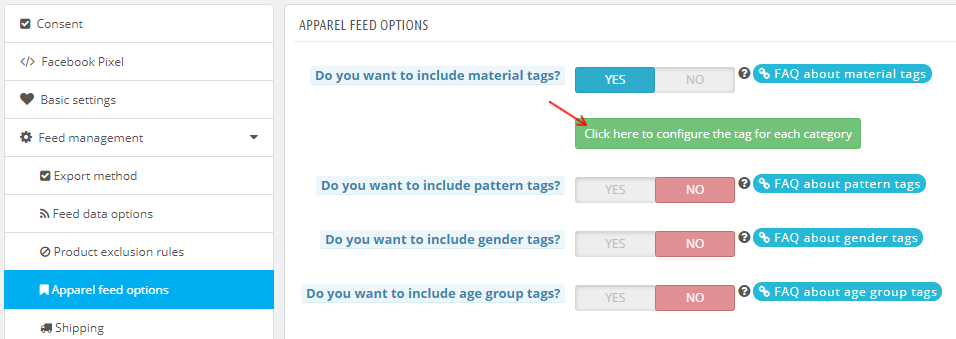
You get a table in which you have to indicate, for each category(*) the feature that defines the material of your products. Each category is independant and can be associated to a feature different from the others. You also have the possibility to assign the same tag for all categories with a single click using the button at the top of the table.
(*)Warning : please note that the categories we are talking about are the DEFAULT categories.
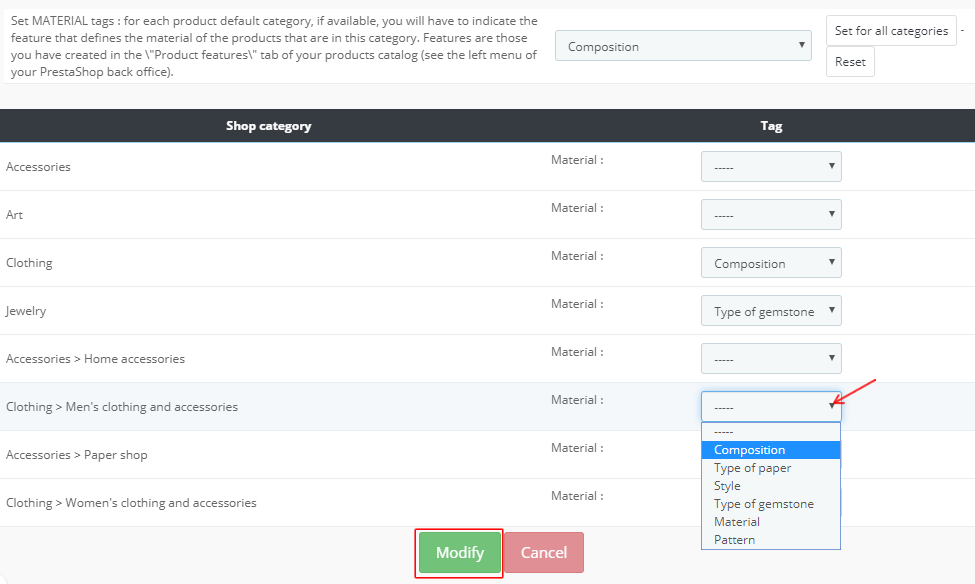
For example, if you sale apparel and jewelry and you have created a "Composition" feature for your apparel (including for example the values : "Wool", "Viscose", "Cotton", etc...) and a "Type of gemstone" feature for your jewelry (including for example the values : "Diamond", "Emerald", "Pearl", etc...), select "Composition" for all your apparel categories and "Type of gemstone" for all your jewelry categories. The module will then automatically assign, to each product of these categories, the right value of the "Composition" feature (for apparel) or of the "Type of gemstone" feature (for jewelry).
Don't forget to click on "Modify" and then to save the "Apparel feed options" module configuration tab.
Other FAQs in this category
- How to send quality images to Facebook?
- What is the product GTIN code for?
- How to indicate the availability of my products on Facebook?
- What is the product condition?
- What are Facebook's product data guidelines?
- What are Facebook's requirements for shipping weights?
- What are the guidelines for product titles?
- What are the price guidelines to follow?
- Do I have to provide the brand of my products in my feed?
- Do I have to provide product colors in the feed?
- Do I have to include product sizes in the feed?
- What are the Facebook's requirements for product description?
- Is it necessary to indicate an age group for using my products?
- Do I have to indicate the gender for which my products are made?
- Do I have to provide information about my product patterns?
- What is the product supplier reference (MPN code) for?
- What is the purpose of assigning a "shop" prefix to product IDs?
- What is the "product type" attribute?