How to switch from a classic GMC feed to a Pro one ?
If you still exported one or several product feeds with the "classical" version of our "Google Merchant Center" module and that you wish to enhance these feeds thanks to the module PRO version, you need to :
- Firstly configure your Google Merchant Center PRO module
- Export your new feeds
- Then, once Google has validated your new data, disable your old feeds. Indeed, it's important to wait for the validation of your new feeds so that there is no interruption in your campaigns diffusion...
PRO module configuration and Pro feeds export
To configure your Google Merchant Center PRO module, firstly follow our FAQ about general configuration, valid for the classical and the Pro version of Google Merchant Center module. This FAQ will also guide you towards the one that explains the feeds importation in Google Shopping and the one that explains how to set up a CRON task (these FAQ's are also valid for the module Pro version).
To configure the additional options of the Pro version, please follow these FAQ's :
- How to configure my special offers feed?
- How to configure my product ratings feed?
- How to create advanced custom labels?
- How to create advanced exclusion rules?
Old feeds deactivation
Once you have imported your PRO feeds in your Google Merchant Center account, and that these have been validated by Google (it's better to wait for the validation in order to avoid an interruption in your campaigns diffusion), disable your old feeds (these which have been set up with the module classical version) :
- In your Google Merchant Center account interface, go to "Products"-->"Feeds".
- Click on the feed you want to disable :
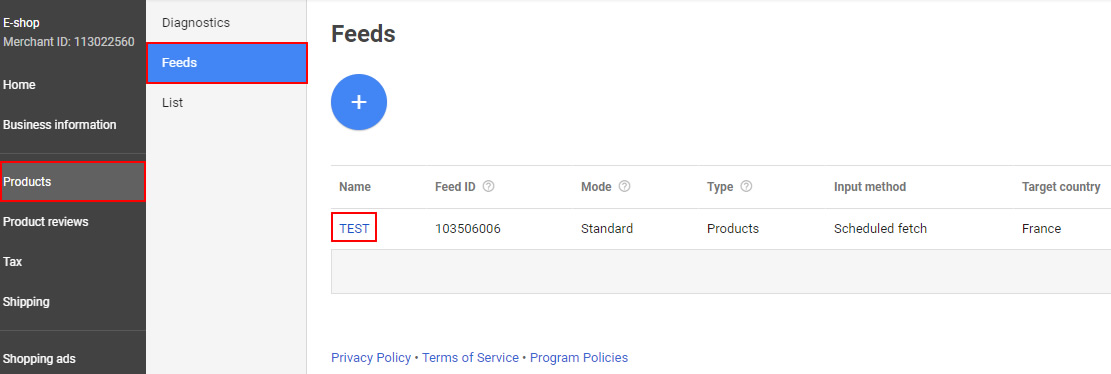
- In "Schedule" tab, click on "Pause schedule" :
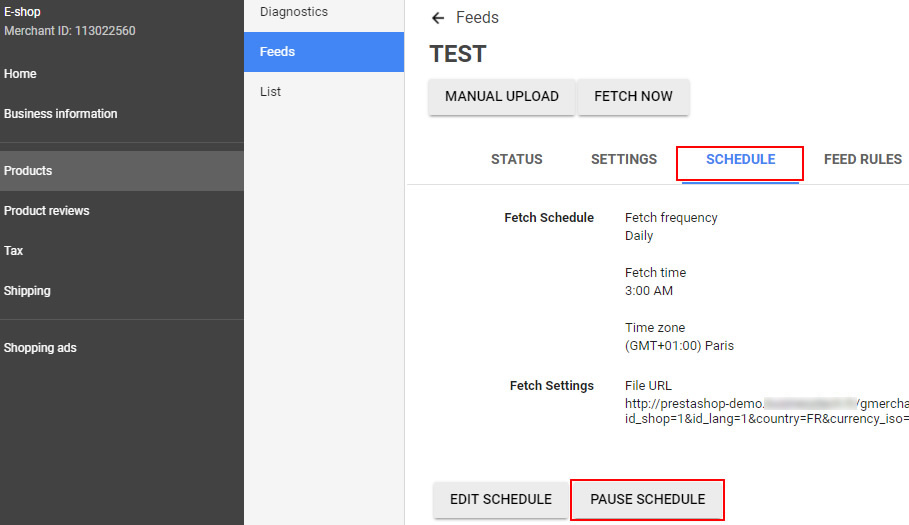
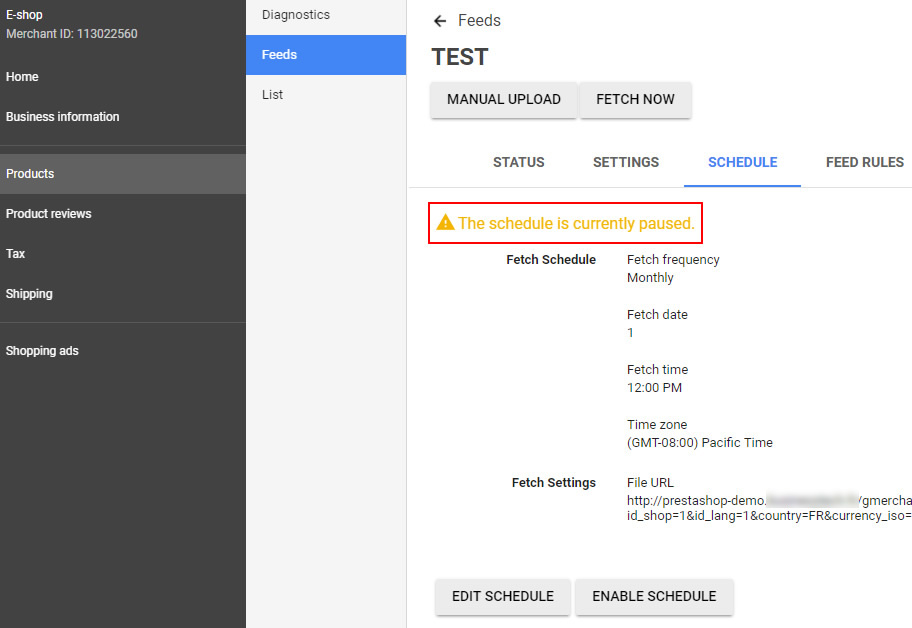
Other FAQs in this category
- How to add a local inventory feed in Google Merchant Center?
- Where can I find my store code?
- How to display my product price per measure unit?
- What are the additionnal features for product title of the PRO version?
- How to configure my local product inventory feed?
- How to configure my special offer (promotion) feed ?
- Google Customer Reviews: How to configure the feature?
- How to create advanced custom labels ?
- What is the difference between the classical module and its Pro version?
- Google Customer Reviews: Why does my badge say "No Reviews Available" when I've already collected reviews?
- Google Customer Reviews: What are the conditions for Google to request product ratings in addition to seller ratings?
- Google Customer Reviews: Where to find my Google Merchant Center account ID?
- Google Customer Reviews: Is the program available in my country?
- Google Customer Reviews: What is the Google Customer Reviews program?
- Can I temporarily stop certain products from showing in shopping ads?
- How to apply specific shipping labels?
- How to display the energy efficiency class or other energy certification of my products?
- How to create advanced exclusion rules?
- What is the point of exporting the cost price of products?
- What are local inventory ads for?
- How to configure my product ratings feed ?
- Can I request the module to adapt the tax rate based on geolocation?
- How to indicate that my product is available for pre-order or that it will soon be back in stock?